Building a SoapUI project
Using SoapUI, you can test APIs by pointing to the WSDL URL.
Procedure
-
Select File > New SOAP Project.
The New SOAP Project dialog opens.
-
In the Project Name field, type a project name.
-
In the Initial WSDL field, type or paste the WSDL URL that points to the runtime web server URL or the domain name for a runtime cloud or Test runtime cloud.
infoEnsure that you have a process deployed to the runtime that contains a Web Services Server connector.
-
Turn on the Create sample requests for all operations? check box.
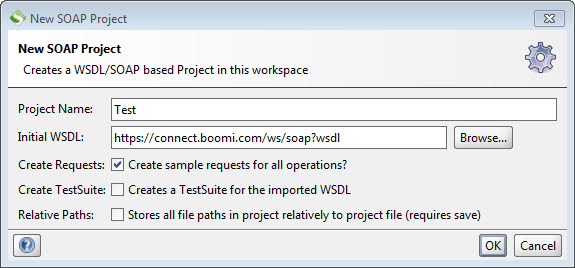
-
Click OK.
-
If you are using BASIC authentication or are connecting to a runtime cloud or Test runtime cloud, enter your AccountID and the runtime's authentication token (see the topic Configuring Web Service Listen Connections) and click OK.
At this point, all web service request operations from the runtime's web server will load into your SoapUI project.
